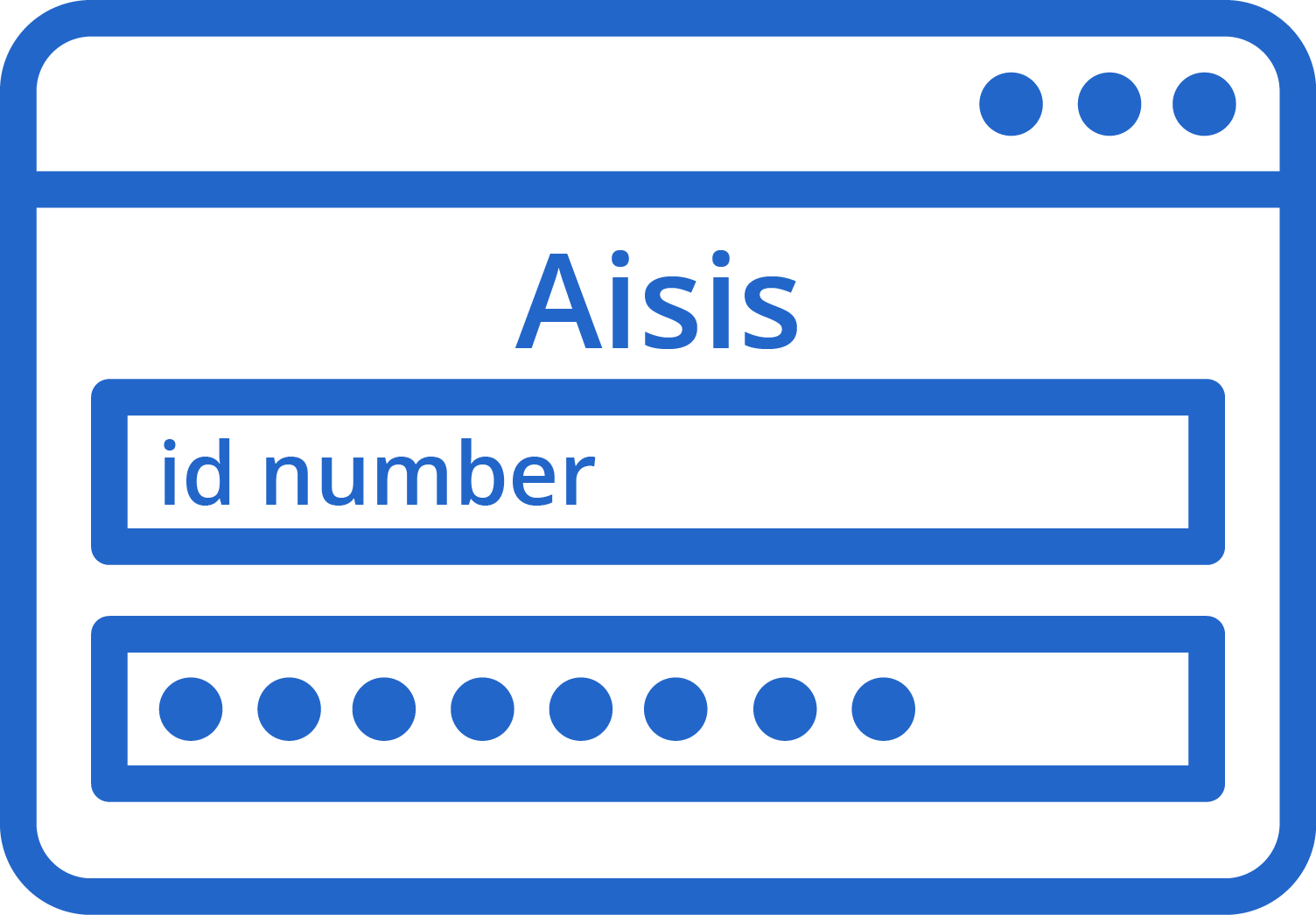
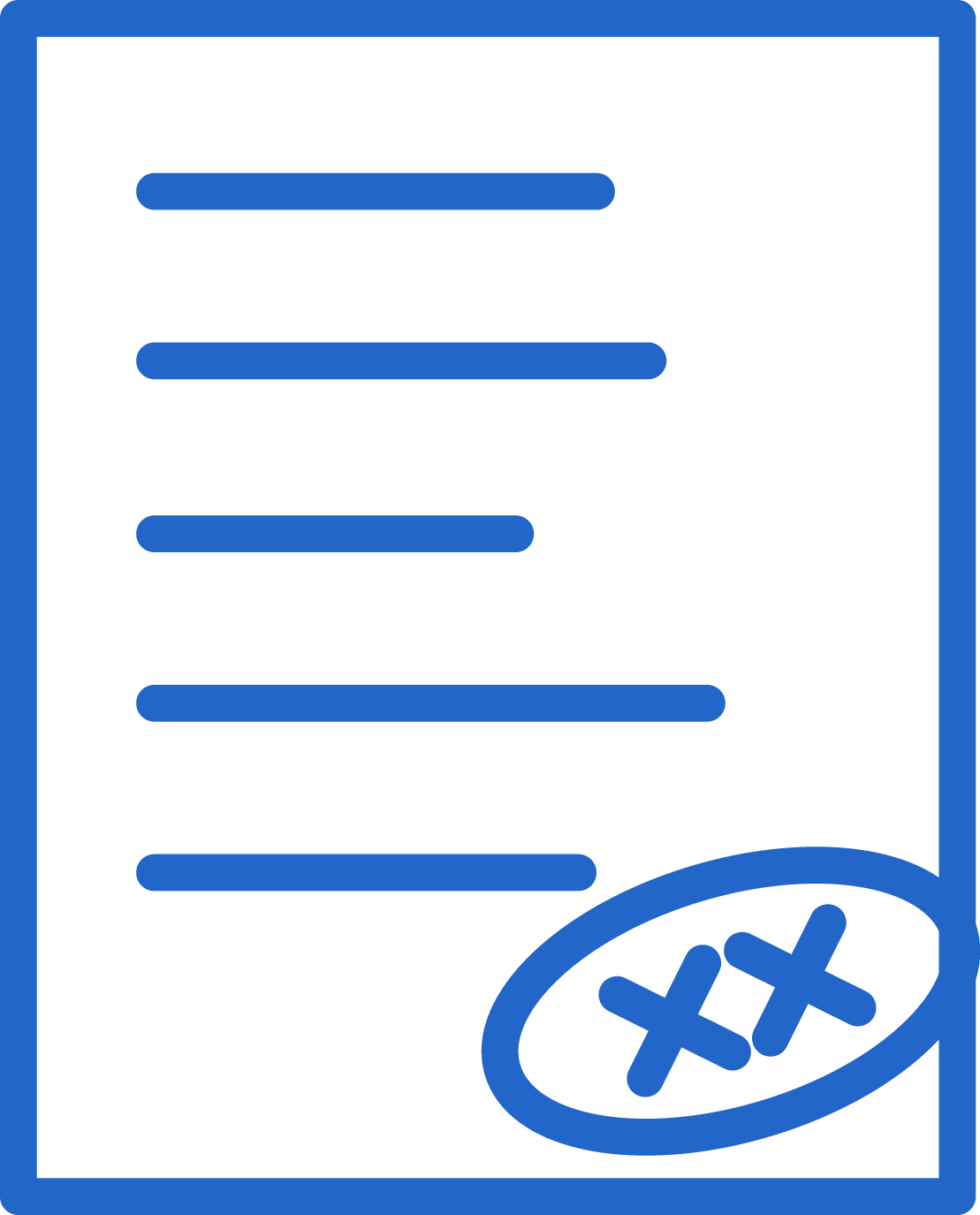
Steps
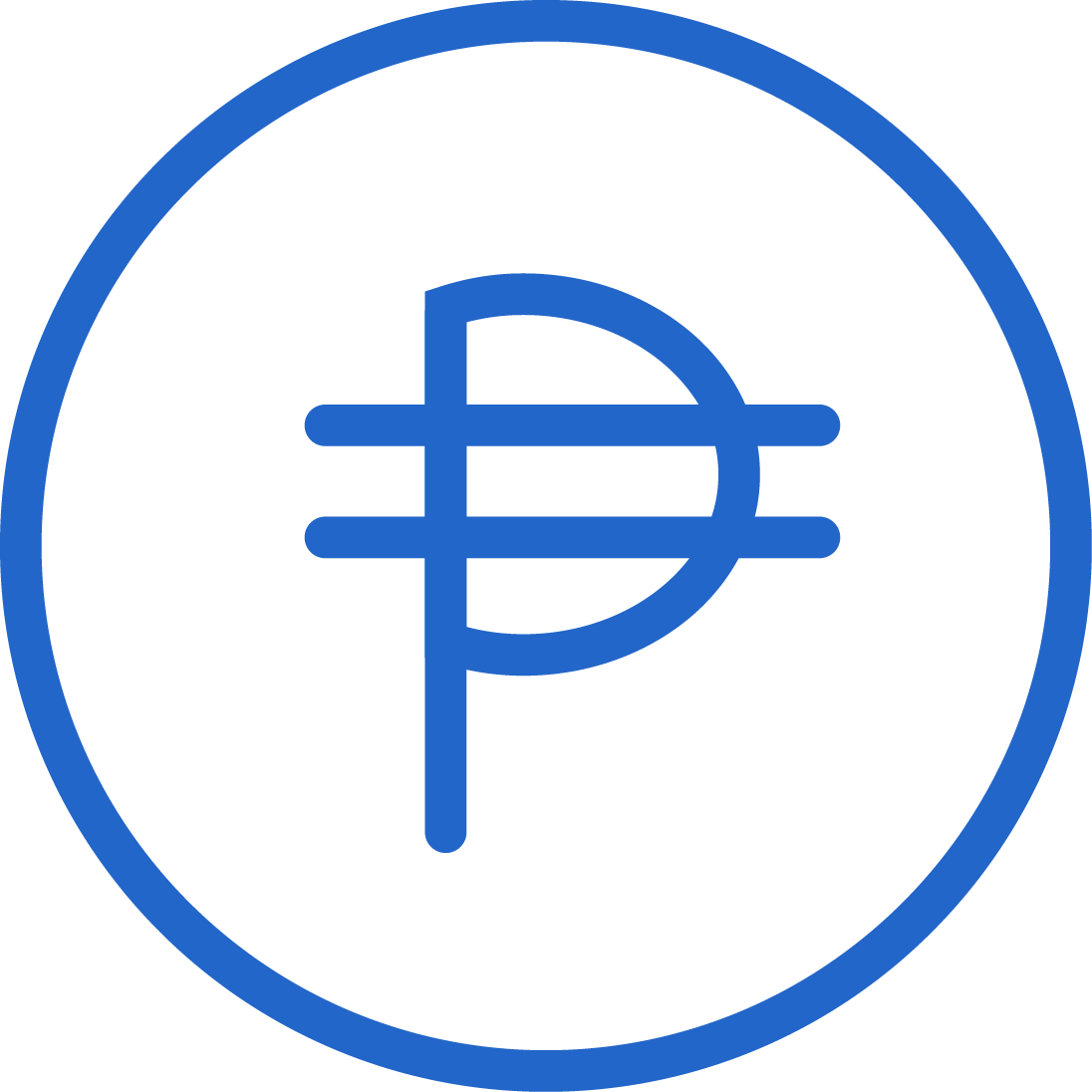
Pay online via the Internet banking facility or through Over-the-Counter payments of the following:
BPI, BDO, Metrobank & Unionbank.
You may click here for Tuition Payment Options
Reminders